EquationsEquations |
|
Information
This information is part of the Modelica Standard Library maintained by the Modelica Association.
In the context of HTML documentation equations should have a graphical representation in PNG format. For that purpose tool specific math typing capabilities can be used. Alternatively the LaTeX to HTML translator LaTeX2HTML, or the Online Equation Editor or codecogs can be used.
A typical equation, e.g., of a Fourier synthesis, could look like
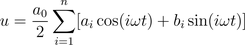
or

In an alt tag the original equation should be stored, e.g.,
<img src="modelica:///Modelica.UsersGuide.Conventions.Documentation.Format.Equations/"modelica://Modelica/Resources/Images/UsersGuide/Conventions/Documentation/Format/Equations/sample.png" alt="y=a_1+a_2">If one wants to refer to particular variables and parameters in the documentation text, either a graphical representation (PNG file) or italic fonts for regular physical symbols and lower case Greek letters should be used. Full word variables and full word indices should be spelled within <code> and </code>. Vector and array indices should be typeset as subscripts using the <sub> and </sub> tags.
Examples for such variables and parameters are: φ, φref, v2,
useDamperCage.Numbered equations
For numbering equations a one row table with two columns should be used. The equation number should be placed in the right column:
<table border="0" cellspacing="10" cellpadding="2"> <tr> <td><img src="modelica:///Modelica.UsersGuide.Conventions.Documentation.Format.Equations/"modelica://Modelica/Resources/Images/UsersGuide/Conventions/Documentation/Format/Equations/sample.png" alt="y=a_1+a_2"> </td> <td>(1)</td> </tr> </table>appears as:
 |
(1) |