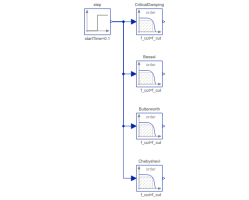FilterDemonstrates the Continuous.Filter block with various options |
|
Diagram
Information
This information is part of the Modelica Standard Library maintained by the Modelica Association.
This example demonstrates various options of the Filter block. A step input starts at 0.1 s with an offset of 0.1, in order to demonstrate the initialization options. This step input drives 4 filter blocks that have identical parameters, with the only exception of the used analog filter type (CriticalDamping, Bessel, Butterworth, Chebyshev of type I). All the main options can be set via parameters and are then applied to all the 4 filters. The default setting uses low pass filters of order 3 with a cut-off frequency of 2 Hz resulting in the following outputs:
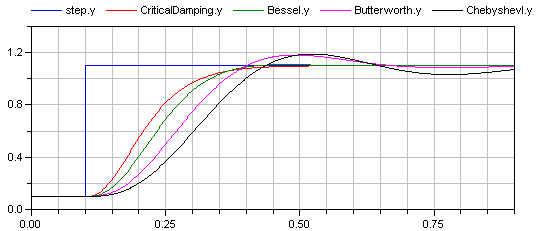
Parameters (5)
| order |
Value: 3 Type: Integer |
|---|---|
| f_cut |
Value: 2 Type: Frequency (Hz) |
| filterType |
Value: Modelica.Blocks.Types.FilterType.LowPass Type: FilterType Description: Type of filter (LowPass/HighPass) |
| init |
Value: Modelica.Blocks.Types.Init.SteadyState Type: Init Description: Type of initialization (no init/steady state/initial state/initial output) |
| normalized |
Value: true Type: Boolean |