FixedArrowVisualizing an arrow with dynamically varying size in frame_a |
|
Information
This information is part of the Modelica Standard Library maintained by the Modelica Association.
Model FixedArrow defines an arrow that is
shown at the location of its frame_a.
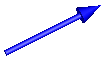
The direction of the arrow specified with vector
n is with respect to frame_a, i.e., the local frame to which the
arrow component is attached. The direction, length and color of the arrow
can vary dynamically by providing appropriate expressions in the input
fields of the parameter menu.
The quantity parameter defines what the vector represents, allowing
tools to scale e.g. forces and torques differently in a consistent way.
For the default value RelativePosition the obvious scaling is
1 and the relative position is shown as is.
Parameters (2)
| animation |
Value: true Type: Boolean Description: = true, if animation shall be enabled |
|---|---|
| quantity |
Value: Types.VectorQuantity.RelativePosition Type: VectorQuantity Description: Kind of physical quantity represented by the vector |
Inputs (6)
| r_tail |
Default Value: {0, 0, 0} Type: Position[3] (m) Description: Vector from frame_a to arrow tail, resolved in frame_a |
|---|---|
| n |
Default Value: {1, 0, 0} Type: Axis Description: Vector in arrow direction, resolved in frame_a |
| length |
Default Value: 0.1 Type: Length (m) Description: Length of complete arrow |
| color |
Default Value: {0, 0, 255} Type: Color Description: Color of arrow |
| specularCoefficient |
Default Value: world.defaultSpecularCoefficient Type: SpecularCoefficient Description: Reflection of ambient light (= 0: light is completely absorbed) |
| headAtOrigin |
Default Value: false Type: Boolean Description: = true, if the vector is pointing towards the origin of vector frame |
Connectors (1)
| frame_a |
Type: Frame_a Description: Coordinate system in which visualization data is resolved |
|---|