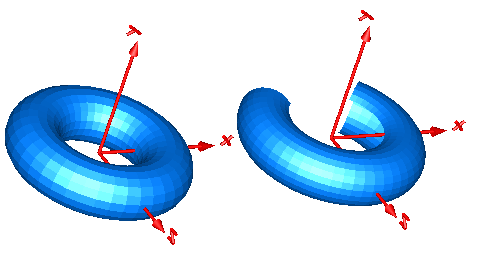torusFunction defining the surface characteristic of a torus |
|
Information
This information is part of the Modelica Standard Library maintained by the Modelica Association.
Function torus computes the X, Y and Z arrays to visualize a torus with model Torus. The left image below shows a torus with R = 0.5 m and r = 0.2 m. The right images below shows the torus with the additional parameter settings:
opening = 45 degree startAngle = -135 degree stopAngle = 135 degree
Syntax
Inputs (8)
| nu |
Type: Integer Description: Number of points in u-Dimension |
|---|---|
| nv |
Type: Integer Description: Number of points in v-Dimension |
| multiColoredSurface |
Default Value: false Type: Boolean Description: = true: Color is defined for each surface point |
| R |
Default Value: 1 Type: Length (m) Description: Major radius (distance from center of torus to center of tube) |
| r |
Default Value: 0.2 Type: Length (m) Description: Minor radius (radius of tube) |
| opening |
Default Value: 0 Type: Angle (rad) Description: Opening angle of torus |
| startAngle |
Default Value: -Modelica.Constants.pi Type: Angle (rad) Description: Start angle of torus slice |
| stopAngle |
Default Value: Modelica.Constants.pi Type: Angle (rad) Description: End angle of torus slice |
Outputs (4)
| X |
Type: Position[nu,nv] (m) Description: [nu,nv] positions of points in x-Direction resolved in surface frame |
|---|---|
| Y |
Type: Position[nu,nv] (m) Description: [nu,nv] positions of points in y-Direction resolved in surface frame |
| Z |
Type: Position[nu,nv] (m) Description: [nu,nv] positions of points in z-Direction resolved in surface frame |
| C |
Type: Real[if multiColoredSurface then nu else 0,if multiColoredSurface then nv else 0,3] Description: [nu,nv,3] Color array, defining the color for each surface point |